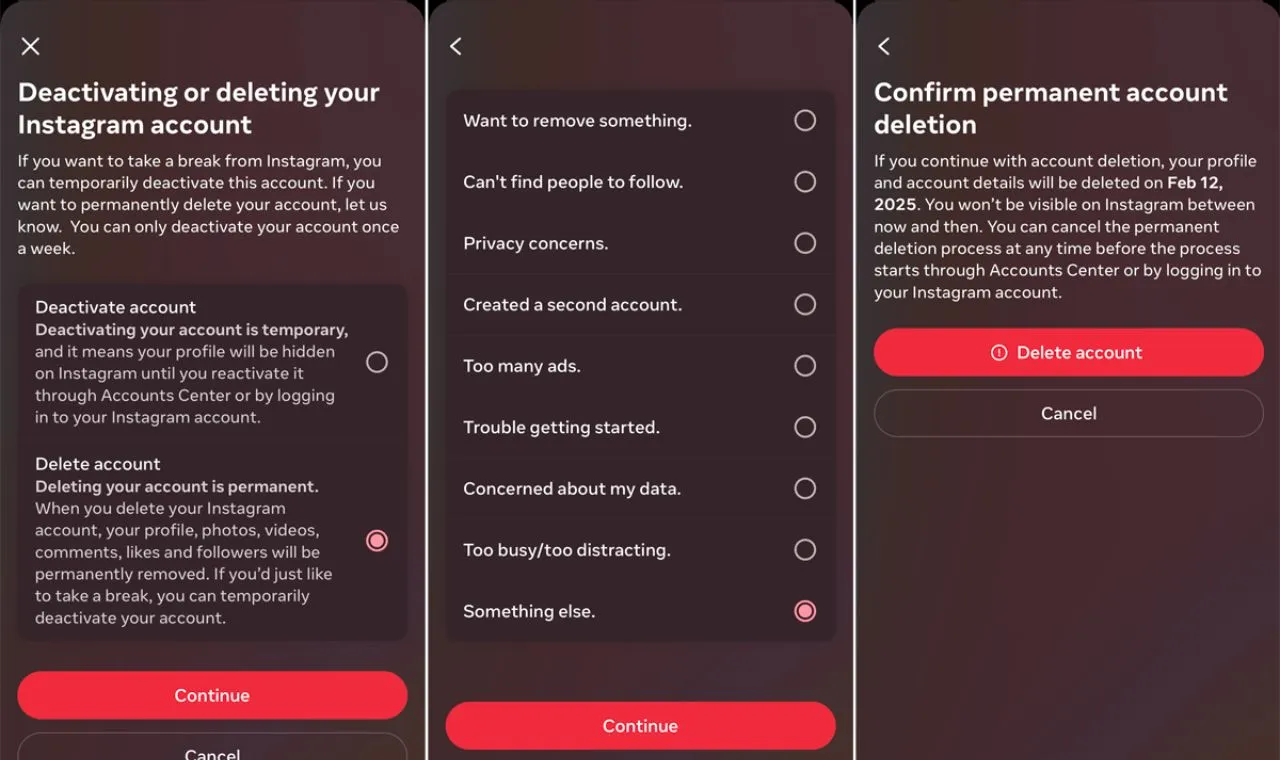How to deactivate Instagram account Android Instagram has become a major part of our daily lives — from sharing selfies to connecting with loved ones. Yet, with endless scrolling, comparisons, and digital fatigue, sometimes the healthiest thing to do is to take a step back. Deactivating your Instagram account on Android in 2025 is one of the best ways to pause your digital presence without losing your memories, followers, or messages.
How to deactivate your Instagram account Android safely, to what happens afterward, all explained clearly for Android users.
Deactivate vs Delete Account
| Feature | Deactivate Account | Delete Account |
| Availability | Anytime (via browser) | Permanent action |
| Data Status | Hidden but safe | Deleted forever |
| Reactivation | Possible anytime | Not possible |
| Duration | Unlimited | None |
| App Access | Disabled temporarily | Lost permanently |
| Reason Needed | Yes | Optional |
| Ideal For | Privacy break or pause | Leaving Instagram fully |
Understanding Instagram Account Deactivation

When you deactivate your Instagram account, your profile, photos, and interactions are temporarily hidden from everyone. Your data remains securely stored on Instagram’s servers, waiting for your return.
Unlike deleting your account, deactivation is reversible. This means you can come back anytime — all it takes is logging in again. Instagram continues to support this safe and privacy-friendly option for Android users who want a digital detox without losing connections.
Many users confuse “deactivating” with “deleting.” Remember this:
- Deactivating = Temporary break
- Deleting = Permanent goodbye
How to Deactivate Instagram Account Android Safely 2025
Step 1: Open your Android browser (Chrome, Firefox, or Opera).
Step 2: Go to Instagram and log in to your account.
Step 3: Tap your profile icon in the bottom-right corner.
Step 4: Tap Edit Profile next to your username.
Step 5: Scroll down until you see “Temporarily disable my account” and tap it.
Step 6: Select a reason from the dropdown list — for example, “Need a break” or “Concerned about privacy.”
Step 7: Re-enter your password for confirmation.
Step 8: Tap Temporarily Disable Account.
That’s it! Your profile, comments, likes, and photos will now be invisible to others until you decide to reactivate.
Why Instagram Doesn’t Allow Deactivation from the App
If you’re wondering why there isn’t an option directly in the Instagram app — that’s by design. Instagram wants to reduce accidental deactivations and encourage thoughtful pauses rather than impulsive decisions. So, as of 2025, only the mobile browser version (like Chrome on Android) supports full account deactivation.
Why Deactivation Is Safer Than Deletion
In today’s digital world, privacy and mental well-being matter.
Here’s why deactivating your Instagram account is the smarter option:
- Your data remains secure — no permanent loss.
- You can return anytime with all your followers and posts intact.
- It gives you mental clarity without social media pressure.
- It’s completely reversible — unlike deletion.
- Perfect for temporary breaks — exam season, work deadlines, or personal resets.
Think of deactivation as putting your profile on “sleep mode,” not deleting your digital identity.
Common Problems & Their Fixes During Deactivation
1. Can’t Find the “Temporarily Disable” Option: Use a browser, not the Instagram app. Clear cookies or try another browser if the option doesn’t appear.
2. Forgot Password: Reset it before you deactivate. Go to “Forgot password?” on the login page and follow the steps.
3. Login Issues After Deactivation: Wait a few hours before re-login if Instagram shows an error — it’s just the system updating.
4. Account Still Visible: If your account still shows up for a few hours, don’t panic — changes may take some time to reflect across all servers.
Deactivation vs Logging Out – What’s the Difference?
Logging out simply removes your account from your device but keeps your profile visible to others. Deactivation hides everything — your name, likes, comments, and posts.
In short:
- Logging out = People can still visit your profile.
- Deactivating = Your profile disappears until you log in again.
How to Reactivate Instagram on Android After a Break
When you’re ready to come back, simply:
- Open Instagram app or browser.
- Log in with your username and password.
- Your profile, followers, and posts will instantly reappear.
Important Tip: Reactivation might take a few minutes if your account was deactivated for a long time.
Benefits of Taking a Social Media Break
Many users deactivate Instagram not just for privacy but for peace of mind. Here are the real-life benefits:
- Improved focus: Less distraction from constant notifications.
- Mental balance: Reduces anxiety and social comparison.
- Better sleep: Less screen time before bed.
- More productivity: Time for hobbies and real connections.
- Emotional clarity: Helps you reconnect with yourself offline.
Taking a short break can completely reset your relationship with social media — making your return healthier and more intentional.
Alternate Options to Deactivation on Android
If you’re not ready to deactivate yet, try these alternatives:
- Make your account private – Limit who sees your posts.
- Restrict users – Prevent unwanted interactions.
- Mute stories or posts – See less from certain people.
- Turn off notifications – Reduce constant engagement pressure.
- Set app timers – Control how long you spend scrolling.
These features help you take control without stepping away completely.
Deactivation Through Instagram Lite or Mobile Browser
If you use a low-storage Android phone, you might have Instagram Lite.
While the Lite app doesn’t have a deactivation option, you can:
- Open Chrome or another browser.
- Visit instagram com.
- Follow the same deactivation steps listed earlier.
It’s lightweight, fast, and works even on slower networks.
Expert Tips to Keep Your Data Safe Before Deactivation

Before you hit that “Disable” button, make sure your data is secure:
- Back up your photos and videos via Instagram data download.
- Save important messages if needed for reference.
- Note down your username and email.
- Avoid third-party apps or fake links promising deactivation shortcuts.
- Enable two-factor authentication to prevent unauthorized access later.
These steps ensure a smooth and secure deactivation experience.
Deactivation Policy Updates in 2025
Instagram continues to prioritize user control. Some 2025 updates include:
- Stronger privacy tools to manage visibility.
- Simplified reactivation process.
- Notifications pause option — you can silence all alerts during breaks.
- AI reminders that suggest breaks when screen time gets excessive.
Instagram’s shift toward well-being and safety makes deactivation an even more user-friendly feature.
User Experiences – Real Voices in 2025
Thousands of users in 2025 shared that temporary deactivation:
- Helped them focus during exams or work.
- Improved their mental clarity and emotional health.
- Let them avoid online negativity without deleting memories. For most, it’s a reset button — not a goodbye.
How to Reactivate Without Losing Anything
When you decide to return:
- Simply log in.
- Don’t worry — your photos, followers, and comments remain untouched.
- If you changed your password, use the latest one. Your Instagram world returns exactly as you left it.
How Long Can I Keep My Account Deactivated?
There’s no time limit. You can keep your account disabled for weeks, months, or even years. However, Instagram recommends reactivating occasionally to confirm ownership.
If an account stays inactive too long, Instagram may prompt you for verification during login.
Tips for Returning to Instagram After a Break
- Post something meaningful instead of random content.
- Set time limits to avoid old habits.
- Unfollow toxic pages or accounts that stress you out.
- Follow motivational or creative pages to stay positive.
Coming back should feel refreshing — not overwhelming.
Privacy and Safety Measures in 2025
Instagram has added new safety features:
- Hidden words filters for DMs.
- Comment controls to block spam.
- Profile lock to secure your content. All of these work hand-in-hand with deactivation to create a balanced, safe online space.
Mental Health Impact of Deactivation
Taking a break often helps you realize how much peace comes from reducing social comparison. Deactivation allows:
- Emotional recovery from online pressure.
- Time for real-world friendships.
- Space to think without audience judgment.
Psychologists recommend digital detoxes at least once every few months — and deactivating Instagram on Android is a healthy way to start.
Troubleshooting Reactivation Issues
If you can’t log back in:
- Use your email or phone number instead of username.
- Try resetting your password.
- Contact Instagram Support if the issue persists. Usually, these problems are temporary and resolve quickly.
Best Practices for Deactivation in 2025
- Use only official Instagram website.
- Avoid public Wi-Fi when logging in or out.
- Confirm the URL starts with “https://”.
- Log out of other devices after deactivation.
- Keep your recovery email active.
These habits protect your privacy and prevent misuse.
Future of Instagram Account Control in 2025 and Beyond
Instagram is evolving with features like:
- AI-driven privacy alerts
- App-based deactivation (expected soon)
- Well-being dashboards
- User protection tools against harassment
As technology grows, Instagram’s commitment to user mental health and privacy remains strong. Deactivation today is just the start — tomorrow’s Instagram will make account control even simpler, safer, and smarter.
FAQs
Q1. Can I deactivate my Instagram account on Android in 2025?
Ans: Yes, you can easily deactivate your Instagram account using any Android browser like Chrome or Firefox. Simply visit instagram.com, log in, and select “Temporarily disable my account” under your profile settings. It’s quick, safe, and works on all Android devices.
Q2. Will my followers still be able to see my account after it is deactivated?
Ans: No, once your account is deactivated, your entire profile becomes hidden from public view. Followers cannot see your posts, stories, or comments until you log back in and reactivate your account. It’s a complete temporary disappearance from the platform.
Q3. Can I deactivate my account from the Instagram app?
Ans: No, the Instagram mobile app doesn’t allow direct deactivation options. You must log in through a browser such as Chrome on your Android phone to find the “Temporarily disable my account” link. This ensures better security and prevents accidental account pauses.
Q4. What happens to my messages after deactivation?
Ans: All your messages and chat history remain safely stored on Instagram’s servers. While your account is deactivated, others won’t see your messages, but once you reactivate, every conversation and media file returns exactly as before. Nothing is permanently lost.
Q5. Is there a time limit for how long I can keep it deactivated?
Ans: No, there’s no official time limit. You can keep your account deactivated for weeks, months, or even years. When you decide to come back, simply log in again — your photos, followers, and messages will all be restored instantly.
Q6. Can I deactivate Instagram multiple times in a week?
Ans: No, Instagram currently allows you to deactivate your account only once per week. This limit helps prevent misuse and gives users time to decide if they truly want to pause their account or return sooner than planned.
Q7. What’s the difference between deleting and deactivating Instagram?
Ans: Deactivation is temporary and reversible — your data stays safe and can be restored anytime. Deleting, on the other hand, is permanent; all posts, followers, and chats are erased forever. Choose deactivation if you only want a short social media break.
Final Thoughts

Deactivating your Instagram account on Android isn’t about quitting social media — it’s about reclaiming control. When digital noise is louder than ever, a quiet pause can be powerful. It lets you reset, recharge, and return stronger — without losing your identity or connections.
Instagram’s temporary deactivation option offers flexibility, privacy, and mental peace. You’re not deleting memories; you’re just giving yourself time to breathe.
So, whether you need a short break, focus on work, or simply peace of mind — deactivate your Instagram account safely on Android and come back whenever you’re ready. Your online world will be waiting, exactly as you left it.